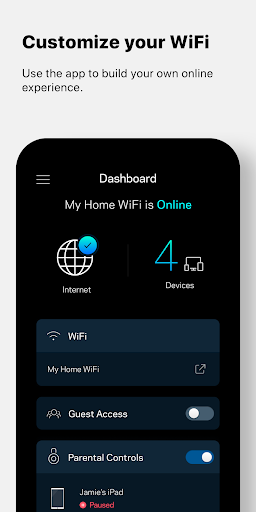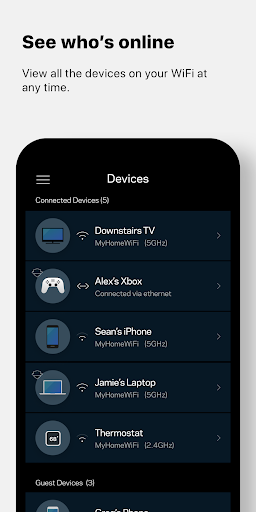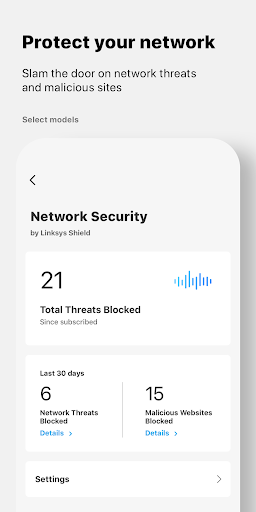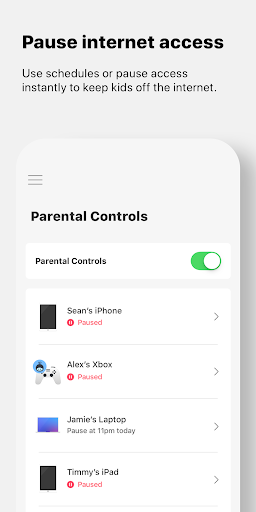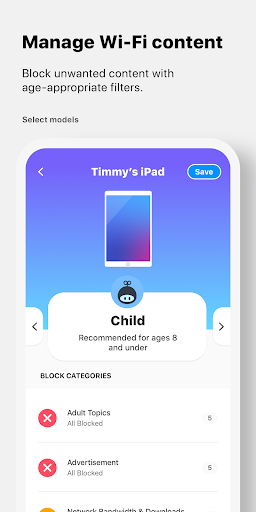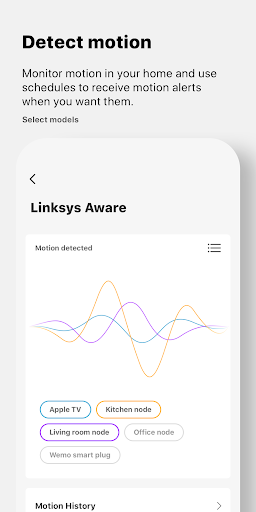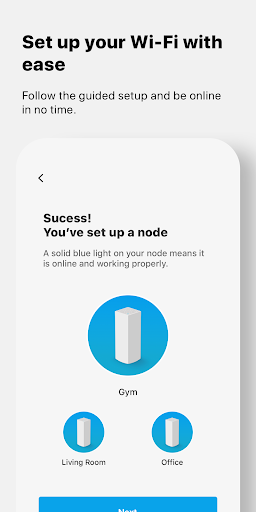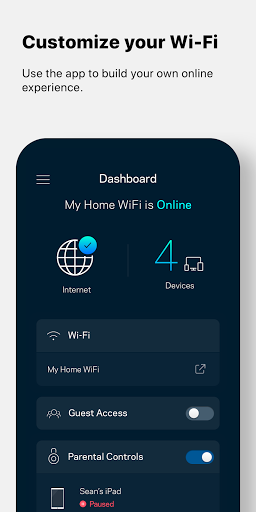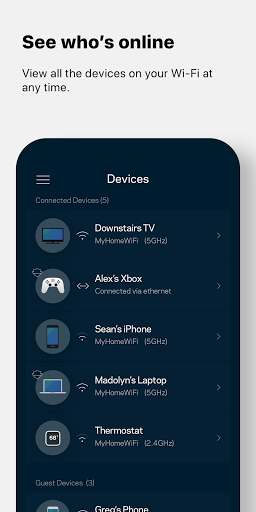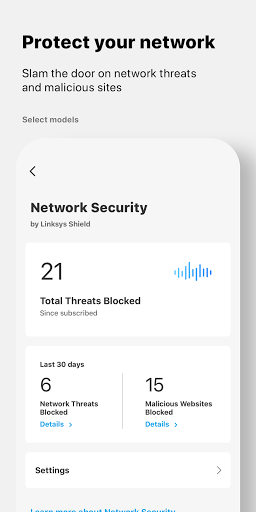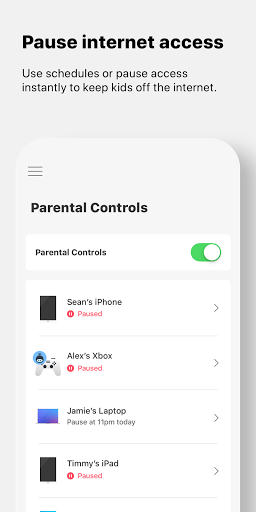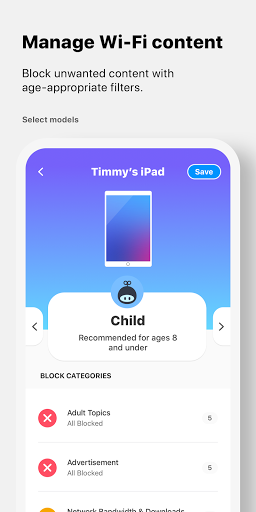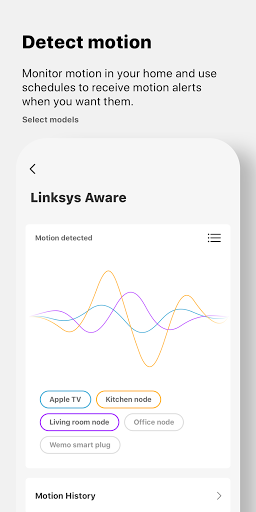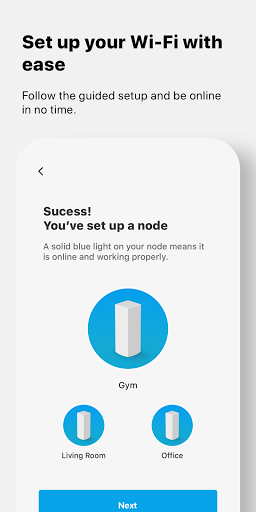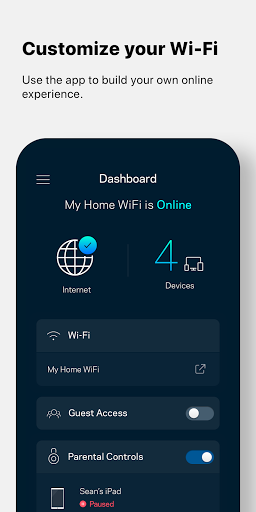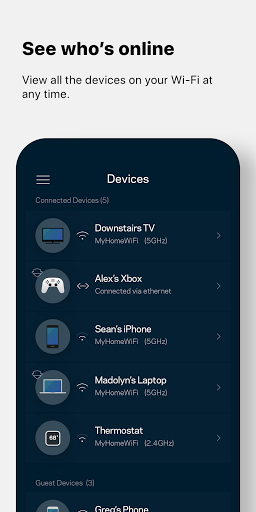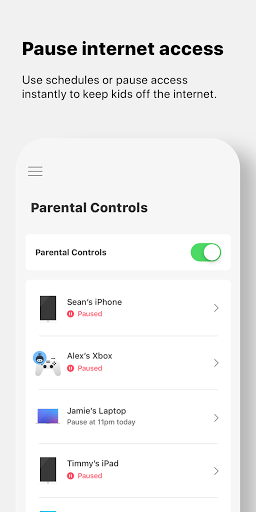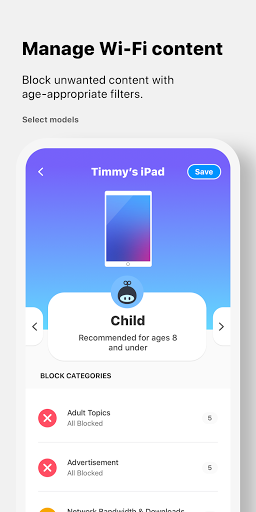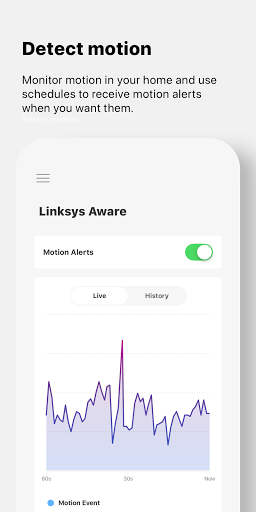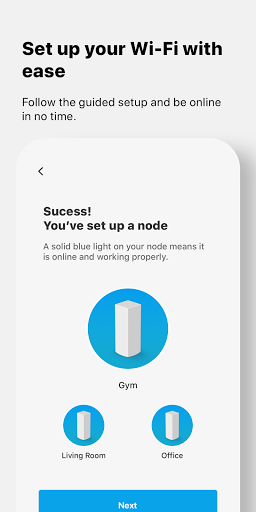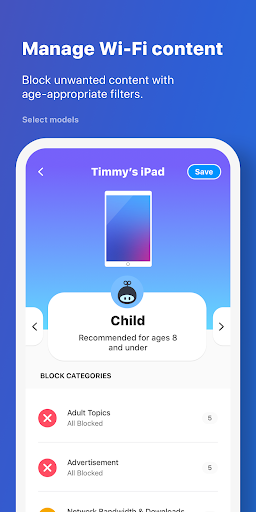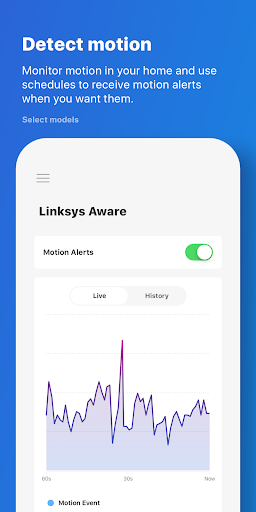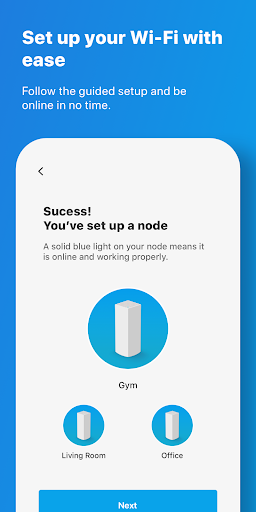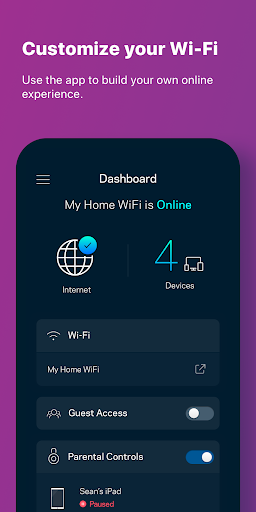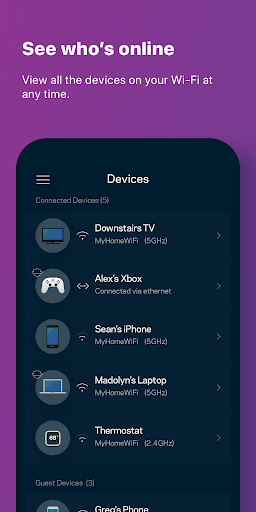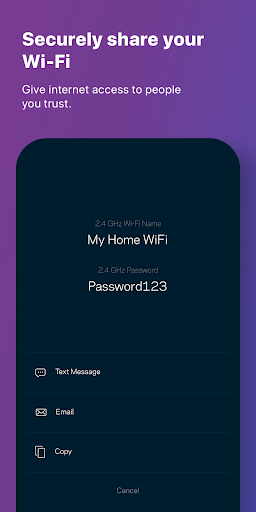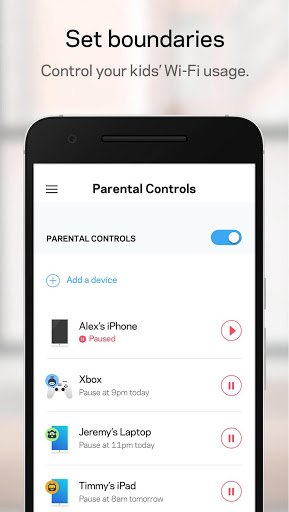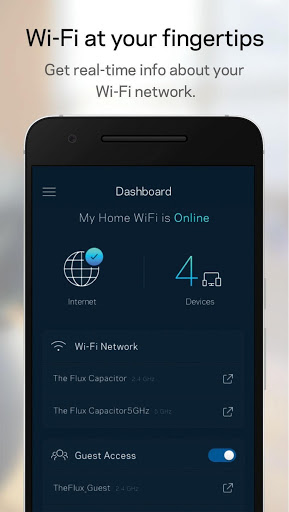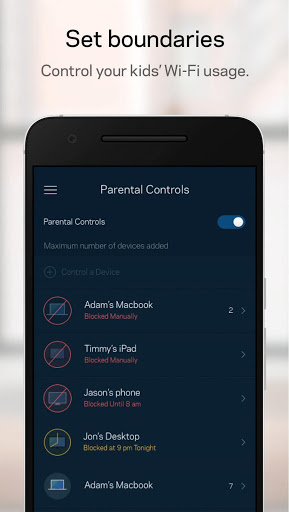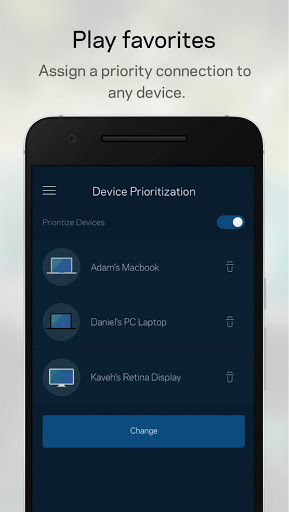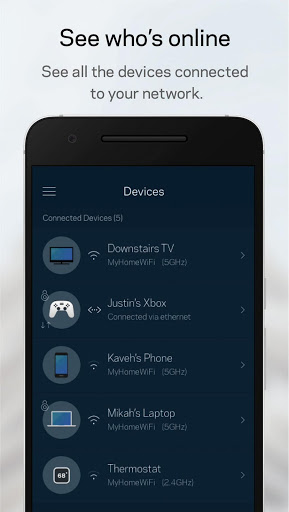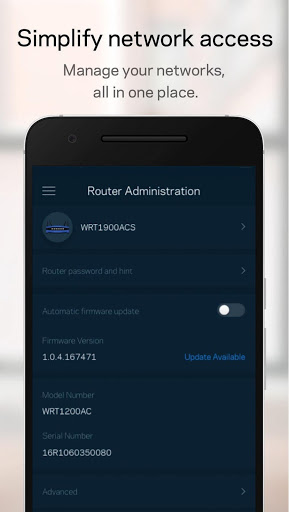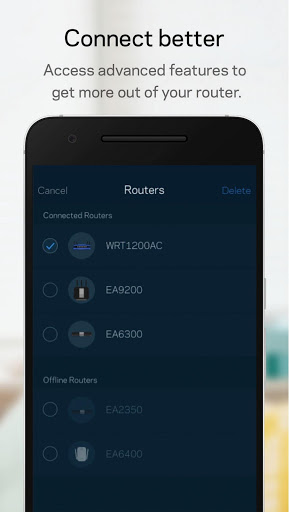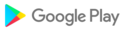We added a way to see your network topology at a glance. Plus, you can now block malicious websites and adult content through Safe Browsing with Fortinet Secure DNS and Cisco OpenDNS. As always, we zapped more bugs to improve your experience.
We cooked up a handful of bug fixes for this release.
Keep sharing your ideas. Send suggestions to LinksysAppFeedback@belkin.com.
We cooked up a handful of bug fixes for this release.
Keep sharing your ideas. Send suggestions to LinksysAppFeedback@belkin.com.
We cooked up a handful of bug fixes for this release.
Keep sharing your ideas. Send suggestions to LinksysAppFeedback@belkin.com.
We cooked up a handful of bug fixes for this release.
Keep sharing your ideas. Send suggestions to LinksysAppFeedback@belkin.com.
We cooked up a handful of bug fixes for this release.
Keep sharing your ideas. Send suggestions to LinksysAppFeedback@belkin.com.
We cooked up a handful of bug fixes for this release.
Keep sharing your ideas. Send suggestions to LinksysAppFeedback@belkin.com.
We cooked up a handful of bug fixes for this release.
Keep sharing your ideas. Send suggestions to LinksysAppFeedback@belkin.com.
We cooked up a handful of bug fixes for this release.
Keep sharing your ideas. Send suggestions to LinksysAppFeedback@belkin.com.
We cooked up a handful of bug fixes for this release.
Keep sharing your ideas. Send suggestions to LinksysAppFeedback@belkin.com.
We cooked up a handful of bug fixes for this release.
Keep sharing your ideas. Send suggestions to LinksysAppFeedback@belkin.com.
Add an extra layer of security to your Linksys account with 2-Step Verification. Choose to receive a verification code by email or text when logging in from an unfamiliar device.
We love hearing from you. Send suggestions to LinksysAppFeedback@belkin.com.
We cooked up a handful of bug fixes for this release.
Keep sharing your ideas. Send suggestions to LinksysAppFeedback@belkin.com.
We cooked up a handful of bug fixes for this release.
Keep sharing your ideas. Send suggestions to LinksysAppFeedback@belkin.com.
We cooked up a handful of bug fixes for this release.
Keep sharing your ideas. Send suggestions to LinksysAppFeedback@belkin.com.
Supported routers can now use DFS channels. We added some cosmetic updates to setup, too. Keep the feedback coming. You're making us better. Send suggestions to LinksysAppFeedback@belkin.com.
We cooked up a handful of bug fixes for this release.
Keep sharing your ideas. Send suggestions to LinksysAppFeedback@belkin.com.
Introducing Linksys Aware, motion detection for Velop tri-band users. Subscribers get notified if motion meets or exceeds their sensitivity level. Requires a tri-band parent node with the Linksys Aware update and at least one child node connected wirelessly to your mesh Wi-Fi.
We fixed some bugs, too. Keep sending us input to make us better. Send suggestions to LinksysAppFeedback@belkin.com
Introducing Linksys Aware, motion detection for Velop tri-band users. Subscribers get notified if motion meets or exceeds their sensitivity level. Requires a tri-band parent node with the Linksys Aware update and at least one tri-band child node connected wirelessly, to the parent node or a tri-band node with the Linksys Aware update.
We fixed some bugs, too. Keep sending us input to make us better. Send suggestions to LinksysAppFeedback@belkin.com
We cooked up a handful of bug fixes for this release.
Keep sharing your ideas. Send suggestions to LinksysAppFeedback@belkin.com.
For this release, we added IPv6 pass-through as an internet connection type for Velop and mesh-enabled routers. We've also thrown in a handful of improvements to the Velop setup process.
Keep helping us get better. Send suggestions to LinksysAppFeedback@belkin.com.
This release fixes minor bugs, including an issue some were having with manual firmware updates for Velop systems.
Keep helping us get better. Send suggestions to LinksysAppFeedback@belkin.com.
Introducing Linksys Shield, a subscription service for Velop Tri-Band users that enhances parental controls. With a firmware update in early February, Linksys Shield allows you to block categories of web content and defend against malicious websites. Look for the new feature on your Linksys app dashboard.
Have suggestions? Send them to LinksysAppFeedback@belkin.com.
Meet the MR8300, a mesh-capable router in a traditional router's body! With this update you can use MR8300 as a parent node for whole home mesh WiFi. Add Velop nodes for complete home coverage or use the MR8300 as a standalone router.
We packed in some bug fixes, including improved setup when Bluetooth connectivity is weak, and consistent display of speed check feature.
Have suggestions? Send them to LinksysAppFeedback@belkin.com
Velop Plug-in has arrived! We made a bunch of app updates to support our newest node.
We also made fixes, so you can now:
• See more useful device names in your device list
• More easily add a new node to a Velop system with a custom power table
• Contact support directly from even more screens in setup
• We also fixed some rare troubleshooting and Bluetooth bugs
Have suggestions? Send them to LinksysAppFeedback@belkin.com
Velop Plug-in has arrived! We made a bunch of app updates to support our newest node.
We also made fixes, so you can now:
• See more useful device names in your device list
• More easily add a new node to a Velop system with a custom power table
• Contact support directly from even more screens in setup
• We also fixed some rare troubleshooting and Bluetooth bugs
Have suggestions? Send them to LinksysAppFeedback@belkin.com
Connecting our loose ends to get you connected to Wi-Fi faster.
Updates we’ve made:
• Released a critical firmware update for Velop dual-band that will get you more speed and range.
• Added our phone number to more screens in setup to make it easier for you to get in touch with us when you need us.
• Dramatically improved our handling of errors when adding an additional node. Adding nodes to your network should be much smoother now.
We’ve taken your input and made the app better for more users around the world.
• New languages: Japanese, Korean, and Traditional Chinese
• Support for regional power settings in Asia
• Miscellaneous bugs solved
If you can't access your router remotely, restart it. That fixes many small issues.
We appreciate your feedback and have made many improvements:
• Velop setup is now easier and faster
• Velop Channel Finder feature better handles networks with five or more nodes
• Miscellaneous bugs solved
If you can't access your router remotely, restart it. That fixes many small issues.
Linksys routers and Velop systems are better, thanks to your input.If you have an EA8300 with the latest firmware, you can now:- Run a speed check.- Configure all band steering options.- Enable link aggregation (Advanced Settings > Local Network Settings).Fixes in this update:- Solved miscellaneous bugs.If you can’t access your router remotely, restart it. That fixes many small issues.
Linksys routers and Velop systems keep getting better. Thanks for your input.Now you can:- Restart your Velop system from the app.Fixes in this update:- Fixed daylight saving time zone adjustment for parental controls.- Improved setup experience.- Solved miscellaneous bugs.If you can’t access your router remotely, restart it. That fixes many small issues.
Thanks to your feedback we've improved Linksys routers and Velop systems.Now you can:- See what node your nodes are connected to.- Configure DNS settings and your local DHCP IP address range.Fixes in this update:- App opens faster for known networks.- More help provided for login issues.- Solved miscellaneous bugs.Please be sure your firmware is up to date so you can enjoy these improvements.If you can't access your router remotely, restart it. That fixes many small issues.
With your comments we improved the experience for Linksys routers and Velop systems.Soon you can (Velop firmware update in late June):- View the signal strength of devices on your Wi-Fi.- View more accurate online status of devices on your Wi-Fi.Fixes in this update:- Improved login for some users.- Solved miscellaneous bugs.Please be sure your firmware is up to date so you can enjoy these improvements.If you can’t access your router remotely, restart it. That fixes many small issues.